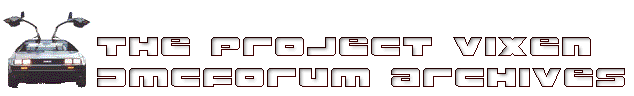
On Thu, 23 Oct 2003, content22207 wrote: > Fan problem can be masked by air forced over radiator while moving. Hi Bill. I'm a little leery of the fans myself. One of them is 22 years old. The other is almost new (lost an original about a year ago--last time I had an overheating problem). Every time I've checked, both fans have been working, but I've never had the opportunity to check when I'm actually experiencing a problem. I'm always in traffic somewhere, so it's not the best time to get out and start sticking my hands under the car. :) > Start at otterstat and move forward: > - Ensure fuse 5 good > - Jump otterstat > - Ensure whatever's in fan relay socket has closed > - Check for voltage through circuit breaker > - Ensure whatever's in fan fail socket is routing to each fan (circuit > splits here) > - Check for voltage at fans themselves > - Check for good grounds after fans All good things to do. This procedure is on my list of things to play with over the weekend. I think the biggest challenge here is going to be the fact that this problem is really sporadic. I noticed it the first time the day we installed a new AC compressor, but then no more problem for several weeks. It's happened two more times, separated by about a week. It seems like I can drive around with no apparent cooling system distress and then all of a sudden it pops up. I wonder if maybe the apparent relationship between the AC and the problem *is* electrical... One of those fans is 22 years old... Perhaps it's quitting under low voltage when it's really hot (certainly going to happen at idle on a hot day with the AC turned on) and then turning the AC off gives it enough of a voltage spike that it starts spinning again. Seems plausible. I'm tempted to pick up a $30 webcam and duct tape it up under the car and get a friend to sit in the car with a notebook computer and just watch the fans. You never know. > If fans spin like this but you're losing on the road check for: > - Bad otterstat > - Right side up otterstat (traps air) Would either one of these matter if I've got the AC turned on? Aren't the cooling fans on whenever the AC is on? > Ensure ALL cooling system hoses are fresh. Are too many DeLo's running > around with questionable ones. Don't overlook hoses and O rings under > intake manifold. Should be no problem here. I didn't mention before that this is a 197 horsepower DMCH crate engine with about 3000 miles on it. It's got pretty fresh hoses. Some of them are actually Samco silicone hoses, so I know they're good. > If you don't have self bleeder under thermostat housing, highly > recommend installing one. Ensure bleeders intact in heater core supply > line and radiator return line. I had one on my old engine, and when I upgraded to the 197, DMCH didn't move it to the new engine. They said they don't like those (although I'm honestly not sure why). They gave me back all the parts, though, and said "put it on yourself if you want it," so I can certainly put it back. I had no problems with the self-bleeder on my old engine. > Is very bad to overheat an aluminum engine, especially one with as > many seals as ours. Yeah, and I've gotten it pretty hot twice now, which I really hate, because it's a brand new engine. I've never hit the top of the temperatuge gauge, though, and never boiled over, so I'm probably still okay. I noticed something today after I got home and stopped in the garage. My temp gauge was a little high, but nothing extaordinary. Maybe 5 mm above the the normal line. As I sat in the garage, I cycled the AC on and off a few times and noticed that when the compressor clutch engaged, the temp gauge would *immediately* jump up 5 mm above the line and when the clutch disengaged, it would *immediately* jump down to the normal line. I don't care what kind of heat load the AC is putting on the system. No way is the temperature changing that fast. This leads me to wonder if I might even be seeing electrical gremlins in the gauge rather than actual overheating. Maybe I should a remote temperature probe on the block and start monitoring directly. -andrew #4115 Houston TX Yahoo! Groups Sponsor ADVERTISEMENT <http://rd.yahoo.com/M=194081.4074964.5287182.1261774/D=egroupweb/S=170512 6215:HM/A=1732161/R=0/SIG=11p5b9ris/*http://www.ediets.com/start.cfm?code= 30509&media=atkins> click here <http://us.adserver.yahoo.com/l?M=194081.4074964.5287182.1261774/D=egroupm ail/S=:HM/A=1732161/rand=649977234> To unsubscribe from this group, send an email to: DMCForum-unsubscribe@xxxxxxxxxxxxxxx Your use of Yahoo! Groups is subject to the Yahoo! Terms of Service <http://docs.yahoo.com/info/terms/> .
<<attachment: winmail.dat>>
 Back to the Home of PROJECT VIXEN
Back to the Home of PROJECT VIXEN