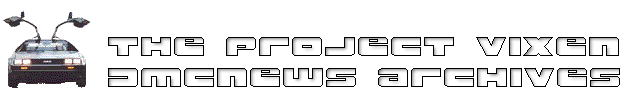
Re: [DML] Help! Door lock problem!
[Date Prev][Date Next][Thread Prev][Thread Next][Date Index][Thread Index]
Re: [DML] Help! Door lock problem!
- From: "Jace & Jenn" <judtnet@xxxxxxxxxxxx>
- Date: Tue, 5 Jul 2005 19:31:03 -0500
> So, at the door, you lock, unlock, and it breaks. Then you try to
> lock/unlock from both doors and neither one activates the solenoids?
> Then some period of time elapses and it starts working again?
Correct. I also have Toby's keyless entry installed and it happens when I
use the remote as well. (Toby's system has been verified as working
properly.)
> If you hadn't said you can manually activate the solenoids from within
> the module, I would have blamed the circuit breaker. Have you verified
> it isn't popping? When the system quits working from the doors, have
> you tested to see if the module has power before things start working
> again?
Yes I have, and power is there.
> The door locking circuit is really quite simple, so this should be
> easy to track down. You're going to need a multimeter; measure the
> pins at the wiring harness to the lock module (with the module
> disconnected) to verify the slide type switches in both doors are
> working properly on multiple manual lock & unlock cycles. Then verify
> you can manually activate both door lock solenoids by shorting the
> appropriate pins (again, with the module disconnected). If this all
> works without issue, you've got a problem internal to your door
> module. At that point I'd either begin troubleshooting that circuit in
> depth, or simply replace the module alltogether.
I have already tested the solenoids independent of the module and both work
great.
Here is a new development. While verifying that the module itself was
getting power, I also checked the capacitors. While the system was
"unlocked", the lock capacitor was holding at 12v, and the unlock capacitor
was holding at .5v. When I "locked" the system, the unlock capacitor was
holding at 12v, and the lock capacitor was holding at .5v. So when I went
to unlock, the system responded and unlocked, however now both capacitors
were holding at .5v. Obviously, when I went to lock again, there was not
enough standby power to activate. The module is getting steady power at
this time. I am not an electrician, so I'm not sure why it's taking so long
for the capacitors (which just got replaced because I thought the old ones
were shot) to charge again. They do eventually charge because I am able to
lock/unlock again after some time.
Jace
> -Ryan
>
>
> On 7/5/05, Jace & Jenn <judtnet@xxxxxxxxxxxx> wrote:
>> Linkage appears fine. This problem happens to both doors at the same
>> time.
>>
>> Jace
>> VIN 3488
>>
>>
>> ----- Original Message -----
>> From: "Ryan Wright" <ryanpwright@xxxxxxxxx>
>> To: <dmcnews@xxxxxxxxxxxxxxx>
>> Sent: Tuesday, July 05, 2005 12:27 PM
>> Subject: Re: [DML] Help! Door lock problem!
>>
>>
>> > If everything works fine manually tripping the locks at the module,
>> > but it doesn't always work by pressing the lock/unlock switch on the
>> > doors, I'd suggest opening the doors up and checking the linkage.
>> > There's a "slider" deal in there that trips the door lock module. It's
>> > possible you're not getting a good connection there.
>> >
>> > Next time this happens, try using the other door. So if the driver's
>> > side doesn't trip the electrical locks, hit the lock/unlock on the
>> > passenger's door and see what happens. If one works and the other
>> > doesn't, your problem is almost certainly in the door.
>> >
>> > -Ryan
>> >
>> > On 7/4/05, Jace & Jenn <judtnet@xxxxxxxxxxxx> wrote:
>> >> Group,
>> >>
>> >> I have been having some problems with my door locks. I can lock once
>> >> and
>> >> unlock once. After that, the locks will not respond for quite some
>> >> time. I can then lock once and unlock once again and the process
>> >> starts
>> >> all over.
>> >>
>> >> I have tested the solenoids independently for proper function, and
>> >> they
>> >> both work flawlessly. I am getting power at the switches. I opened
>> >> the
>> >> door lock module and can manually trip lock/unlock to work. Toby
>> >> Peterson suggested that the capacitors may be malfunctioning, so I
>> >> replaced them to no avail.
>> >>
>> >> Help! What can I do next?
>> >>
>> >> Thanks,
>> >> Jace
>> >> VIN 3488
>> >>
>> >>
>> >>
>> >>
>> >> [Non-text portions of this message have been removed]
>> >>
>> >>
>> >>
>> >>
>> >>
>> >> To address comments privately to the moderating team, please address:
>> >> moderators@xxxxxxxxxxx
>> >>
>> >> For more info on the list, tech articles, cars for sale see
>> >> www.dmcnews.com
>> >>
>> >> To search the archives or view files, log in at
>> >> http://groups.yahoo.com/group/dmcnews
>> >> Yahoo! Groups Links
>> >>
>> >>
>> >>
>> >>
>> >>
>> >>
>> >>
>> >
>> >
>> >
>> >
>> > To address comments privately to the moderating team, please address:
>> > moderators@xxxxxxxxxxx
>> >
>> > For more info on the list, tech articles, cars for sale see
>> > www.dmcnews.com
>> >
>> > To search the archives or view files, log in at
>> > http://groups.yahoo.com/group/dmcnews
>> > Yahoo! Groups Links
>> >
>> >
>> >
>> >
>> >
>> >
>>
>>
>>
>>
>>
>> To address comments privately to the moderating team, please address:
>> moderators@xxxxxxxxxxx
>>
>> For more info on the list, tech articles, cars for sale see
>> www.dmcnews.com
>>
>> To search the archives or view files, log in at
>> http://groups.yahoo.com/group/dmcnews
>> Yahoo! Groups Links
>>
>>
>>
>>
>>
>>
>>
>
>
>
>
> To address comments privately to the moderating team, please address:
> moderators@xxxxxxxxxxx
>
> For more info on the list, tech articles, cars for sale see
> www.dmcnews.com
>
> To search the archives or view files, log in at
> http://groups.yahoo.com/group/dmcnews
> Yahoo! Groups Links
>
>
>
>
>
>
To address comments privately to the moderating team, please address:
moderators@xxxxxxxxxxx
For more info on the list, tech articles, cars for sale see www.dmcnews.com
To search the archives or view files, log in at http://groups.yahoo.com/group/dmcnews
Yahoo! Groups Links
<*> To visit your group on the web, go to:
http://groups.yahoo.com/group/dmcnews/
<*> To unsubscribe from this group, send an email to:
dmcnews-unsubscribe@xxxxxxxxxxxxxxx
<*> Your use of Yahoo! Groups is subject to:
http://docs.yahoo.com/info/terms/
 Back to the Home of PROJECT VIXEN
Back to the Home of PROJECT VIXEN
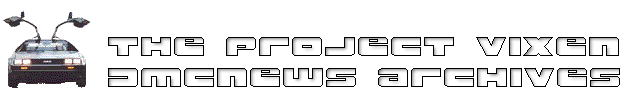
 Back to the Home of PROJECT VIXEN
Back to the Home of PROJECT VIXEN