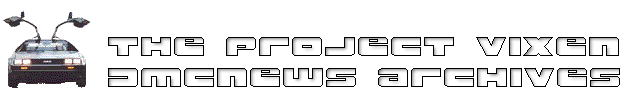
Re: DMC manuals PDF project
[Date Prev][Date Next][Thread Prev][Thread Next][Date Index][Thread Index]
Re: DMC manuals PDF project
- From: "v_davidj" <v-davidj@xxxx>
- Date: Tue, 01 Jul 2003 04:10:53 -0000
Hi Michael,
Not to rain on your parade, but to save you some time and sore
fingers. There is an easier way to convert the manual
into "digital" form. Do you have a scanner? I suggest that you use
OCR (Optical Character Recognition) which is built-in to Windows
XP. It allows one to scan a document, and convert it into editable
text (i.e. Word, PDF, etc.).
If you don't have a scanner, you can pick one up for cheap on the
internet (ebay or www.dell.com) or a computer store like CompUSA for
less than $100.
I converted the manual a couple of years ago and constantly add
revisions and notes to it. Also having it in a Word Doc format
makes it easy to search for words/terms etc.
Hope this is helpful information.
Thanks!
Dave
--- In dmcnews@xxxxxxxxxxxxxxx, "minox8x11" <mpaine@xxxx> wrote:
> Hello all,
>
> I am undertaking a HUGE task of rewriting the 3 DMC books in my
PC. The purpose of this is not to give it away free or in electronic
form. If I suceed, and there is a large enough demand, I will create
a metal binder enclosed version with updates as they are made. The
book will be printed rather then Xerox'd so the words and pictures
are clear.
>
> Anyway I have posted samples of the files I am creating in a
folder called "6067-pdf" in the files section.
>
> Yes, I know lots of others have tried this task before Dave :-P
>
>
> Michael Paine
> Vin# 6067
 Back to the Home of PROJECT VIXEN
Back to the Home of PROJECT VIXEN
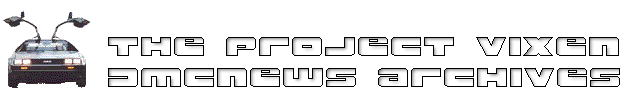
 Back to the Home of PROJECT VIXEN
Back to the Home of PROJECT VIXEN