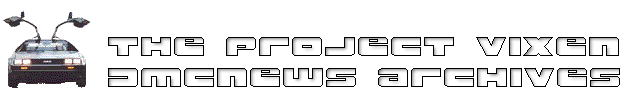
[DML] Most important DML message you will ever get...
[Date Prev][Date Next][Thread Prev][Thread Next][Date Index][Thread Index]
[DML] Most important DML message you will ever get...
- From: James Espey <espey@xxxx>
- Date: Mon, 19 Apr 1999 16:23:00 -0700
SAVE THIS MESSAGE!!!!
This is the most important message you will get from the list, for it
contains all of the info on how to join/leave the list as well as
change your mailinglist options! This message is especially
important for people who feel that the amount of mail is too much
because it explains how to read the list on the web and also how to
get the list in digest format!
Please read through this message completely and then save it for
future reference.
----------------------------------------------------------------------
1. Subscribing/Unsubscribing
If you ever find yourself unsubscribed to the list, or want to tell a
friend how to join the list (or leave) here is the info:
To Subscribe:
Email dmcnews-subscribe@xxxxxxxxxxx
To Unsubscribe:
Email dmcnews-unsubscribe@xxxxxxxxxxx
To Post (send a message) to the List:
Email dmcnews@xxxxxxxxxxx
If you do not get any mail from the list for 2 or 3 days we
recommend that you try resubscribing yourself to the list. If
you continue to not receive mail from the list after doing that
or if the message says you are a member please email
dmcnews-owner@xxxxxxxxxxx and say that you are not getting
email and we will try to fix you quickly. What happens is that
for one reason or another email is not able to get to you from
Egroups. What happens then is that Egroups denotes that your mail
is bouncing and quits sending you mail until the list owner
resets your bouncing status. It does not take long to have it
reset but there is no way for the list owner to know that it
is happening at any given time.
REMEMBER: DMC-News is a moderated mailinglist, which means to
post to the list your message must be approved by a list moderator.
If your message doesnt contain any DeLorean content it might not
be approved.
----------------------------------------------------------------------
2. Changing How The You Receive Messages
Thanks in large part to Egroups.com mailinglist members have a
powerful interface from which users can change their mailinglist
membership.
To change how your email is delivered you have to go to
http://www.egroups.com and create an account using the email address
of yours that is subscribed to the DMC-News list. You can also
go directly to the DMC-News page by going to
http://www.eGroups.com/list/dmcnews
Once you have set up an account you will be shown a screen of all
Egroups lists you are on. You can click on each and setup each list
you are on as you wish. Additionally you can read back messages there
as well as post to the list if you are on the road.
When you get logged in click on MODIFY and you are presented with a
list of options you can change including whether you get HTML emails
or not.
Most importantly there is a pull down selector box that allows you to
set your Read Mode. Your choices are:
Individual Emails:
Each email is sent seperately and directly as they are sent in to the
DMC-News list.
Daily Summary Digest:
You will get one message a day and it will only contain the names of
the people who posted and the subject lines of those messages, then
there is an html weblink to the message where you can read it online.
Daily Full Digest:
This is the traditional digest, all emails sent to the list are
compiled into this one email which is sent out early each morning.
Read It On The Web:
Rather than having the list delivered to your inbox you are a member
of the list but you have to go to the www.egroups.com website to read
the messages. (List members can go on the website and read back
email/emails they missed at any time also)
No Messages:
This is how you can suspend your membership so you dont get emails
while you would be on vacation and such. Remember you can always read
back messages you may have missed on the Egroups.com webpage.
If you don't have access to the web and need to make changes to your
mailinglist membership email me at espey@xxxx and I will make
the changes for you when I get a chance.
------------------------------------------------------------------------
eGroup home: http://www.eGroups.com/list/dmcnews
Free Web-based e-mail groups by eGroups.com
 Back to the Home of PROJECT VIXEN
Back to the Home of PROJECT VIXEN
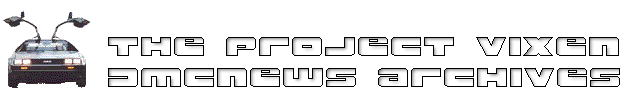
 Back to the Home of PROJECT VIXEN
Back to the Home of PROJECT VIXEN