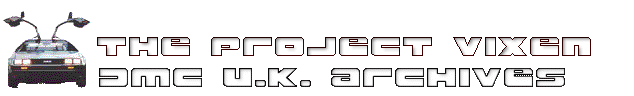
[doc] Re: Very Strange - my blower fan quit working completely - UPDATE
[Date Prev][Date Next][Thread Prev][Thread Next][Date Index][Thread Index]
[doc] Re: Very Strange - my blower fan quit working completely - UPDATE
- From: "lakelanier20" <derek4567@xxxxxxxxxxx>
- Date: Sun, 26 Feb 2006 01:29:46 -0000
Hello again,
I just wanted to give you guys an update on this. After
following all of your suggestions, and trying a couple more things,
I just couldn't determine what was wrong. I had a knowledgeable
friend come over and do a bunch of electrical tests, and just when
we were about to call it quits, he checked the mode switch itself,
and guess what.... that was the problem all along. Even though my
repair inside the switch still looked exactly as it did when I re-
installed it and it worked fine for a little while, apparently there
was something about it that the car didn't like. So I gave in and
ordered a new one and everything works great now.
Many thanks for your responses on this list. I posted the question
on 4 different forums, and on 2 of them got ZERO responses. Nice.
By far the most replies came from here, so now I know where
the "friendlies" are for future reference. :)
-Derek L
VIN 5302
--- In doc-uk@xxxxxxxxxxxxxxx, "lakelanier20" <derek4567@...> wrote:
>
> Hello, my name is Derek, and I while I've been a member of this
list for some time, I don't think I've posted here before. Just
trying to get my question to as big of an audience as possible for
this one...
>
> Here's a problem that has got me stumped. (sort of lengthy
> description, but please bear with me)
>
> Background story:
> Ever since I've had my car, the interior blower fan would quit
> running when the mode switch was turned to heater or defrost (top
2
> positions on mode switch). Last week I finally decided to tackle
> the problem, and pulled back the center console and took out the
> mode switch. Turns out that at some point, the outer metal "rail"
> inside the switch had melted down into the plastic, so that as the
> dial was turned up to heater and defrost, the nub on the contact
> plate no longer touched the metal rail, which fed the green fan
> wire. Simple enough, so I raised up the rail, installed
everything back in, and the fan then worked in all positions. A
happy camper I was.
>
> So that evening, I go for a drive, 15 minutes to a store, running
> the heater. No problems. Half way home, I sat idling outside
> another store for about 15 minutes while a friend went inside.
> During that time, I heard a faint "sizzling" noise from the relay
> compartment, but it was so faint, that I questioned whether I
really heard it and there were no noticeable symptoms, so I sort of
> shrugged and didn't think much of it. By the time I got home, I
> realized that the blower fan had quit working on ALL positions of
> the mode switch.
>
> So here's where I'm at now. The circuit breaker for the blower
fan seems fine (multi meter shows power on top and bottom contacts),
the 3rd and 4th fan speed relays test ok for continuity (although
I'm no expert on what to look for) and nothing looks even slightly
melted or burned up. I replaced all fuses. I made sure the fan
speed switch is securely connected. The resistor behind the fan
itself is brand new and securely connected. And of course my repair
in the mode switch still looks good. Everything seems fine.
>
The blower motor still works, because when hooking up a separate 12V
> battery directly to the contacts on the motor, it comes right on.
> When hooking up my multi-meter to the pink/red wire going to the
> motor, it shows the following:
>
> Fan speed switch positions:
> Off : 0 volts
> 1: 11.75 volts
> 2: 11.75 volts
> 3: 0 volts
> 4: 0 volts
>
> Despite positions 1 and 2 showing voltage, the fan never comes on.
> I have looked at the wiring schematic on page M:18:19 of the
> workshop manual, but unfortunately with my level of expertise,
most of it is Greek to me. If anyone can lend me some advice it
would be very much appreciated, because the only thing I know to do
from here is to try putting in new parts (relays, circuit breaker,
fan speed switch? etc).
>
> Thanks in advance,
> -Derek L
> VIN 5302
>
DOC UK Website: www.deloreans.co.uk
Unsubscribe: doc-uk-unsubscribe@xxxxxxxxxxxxxxx
** Unless otherwise stated, all messages posted to the group are assumed public and may be printed in the club magazine **
Yahoo! Groups Links
<*> To visit your group on the web, go to:
http://groups.yahoo.com/group/doc-uk/
<*> To unsubscribe from this group, send an email to:
doc-uk-unsubscribe@xxxxxxxxxxxxxxx
<*> Your use of Yahoo! Groups is subject to:
http://docs.yahoo.com/info/terms/
 Back to the Home of PROJECT VIXEN
Back to the Home of PROJECT VIXEN
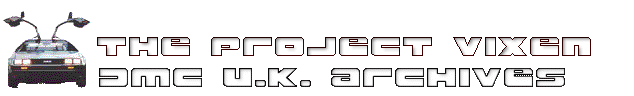
 Back to the Home of PROJECT VIXEN
Back to the Home of PROJECT VIXEN