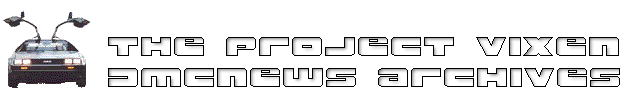
Re: Setting the Clock
[Date Prev][Date Next][Thread Prev][Thread Next][Date Index][Thread Index]
Re: Setting the Clock
- From: "turbodmc3113" <turbodmc@xxxx>
- Date: Tue, 25 Jun 2002 13:50:20 -0000
Hi Toby,
Having read many of your posts and learning quite a bit in the
process I would love answer your question about setting the clock
(materials technology was one of my favorite classed BTW).
On My DeLorean the button for the hour adjustment fell out and into
the clock assembly thus I could only adjust the minutes on my clock
also.
I eventually got around to taking the clock apart and repositioning
the plunger/ button for the hour display but it was still very
difficult to adjust the hour portion of the clock because the
internal compression switch on the clock had wear and didn't always
work, thus I resorted to my old way of setting the time on the clock.
Fortunately having an electrical engineering background I was able to
use years of education and experiance to come up with this procedure
to set the time on my DeLorean clock (works for most cars too). :)
If you pull the clock fuse out of the fuse holder for 5 minutes or
more and then plug it back in at 12:00 noon or Midnight you will have
the correct time set on your clock.
Fortunately you can adjust the minutes on your clock so now you can
use this method to get you to 12:00 and just adjust the minutes to
the correct time (procedure is now good for approximately 2 hours a
day 12 noon and midnight).
If you want to adjust the time with only the minute adjustment at any
other time in the day, advance the minutes to 59 wait 1 minute and
the hour will advance then again advance the min to 59 and let the
hour increment a minute later.
Regards,
Mike D.
Vin 3113
NY Lic DLORIANN
--- In dmcnews@xxxx, "tmpintnl" <tobyp@xxxx> wrote:
> Hello List - Could I ask a simple, non-provocative question? At
the
> risk of sounding technically inept, how does one set the "hours" on
> the OEM clock? Background - For the first time in 14+ years of
> ownership, I have a functioning clock in Winged1. I have tried to
> set the darn thing using typical procedures for every other clock I
> have, but to no avail. Either I'm (1) too simple to perform this
> delicate task, or (2) experiencing a defective *new* clock.
> The "minutes" value changes just fine, but I can't get the "hours"
to
> change at all.
>
> Toby Peterson VIN 2248
> Winged1
 Back to the Home of PROJECT VIXEN
Back to the Home of PROJECT VIXEN
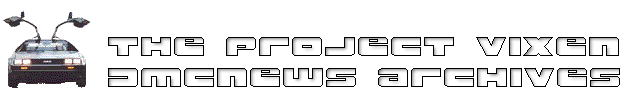
 Back to the Home of PROJECT VIXEN
Back to the Home of PROJECT VIXEN