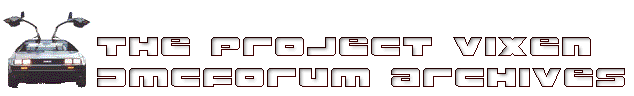
I haven't experimented with this, but it should work. Set up a WinAmp playlist with the song loaded into it. Put the M3U playlist file in the Startup folder in your Start menu. When you reboot, it should load the playlist into WinAmp and begin playing. > -----Original Message----- > From: Walter Coe [mailto:Whalt@xxxxxxx] > Sent: Thursday, July 10, 2003 1:12 PM > To: DMCForum@xxxxxxxxxxxxxxx > Subject: Re: [DMCForum] Totally Off-Topic: Windows XP Help > > Maybe Windoze has some way of keeping really long themes under control. > Don't you just hate it when Windoze makes up your mind for you? Do you > really want theme music to play for 3 minutes every time you start the > computer? ;-) Just have your start-up menu run a program that plays the > song. (I know it's possible, but I don't know how.) > > Walt > > > > To unsubscribe from this group, send an email to: > DMCForum-unsubscribe@xxxxxxxxxxxxxxx > > > > Your use of Yahoo! Groups is subject to http://docs.yahoo.com/info/terms/ Yahoo! Groups Sponsor ADVERTISEMENT <http://rd.yahoo.com/M=194081.3551198.4824677.1261774/D=egroupweb/S=170512 6215:HM/A=1663535/R=0/SIG=11ps6rfef/*http://www.ediets.com/start.cfm?code= 30504&media=atkins> click here <http://us.adserver.yahoo.com/l?M=194081.3551198.4824677.1261774/D=egroupm ail/S=:HM/A=1663535/rand=446766145> To unsubscribe from this group, send an email to: DMCForum-unsubscribe@xxxxxxxxxxxxxxx Your use of Yahoo! Groups is subject to the Yahoo! Terms of Service <http://docs.yahoo.com/info/terms/> .
<<attachment: winmail.dat>>
 Back to the Home of PROJECT VIXEN
Back to the Home of PROJECT VIXEN