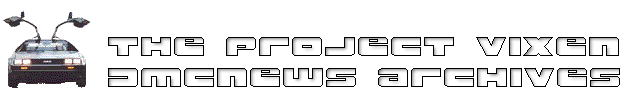
[DML] Re: Credit Card Fraud, etc.
[Date Prev][Date Next][Thread Prev][Thread Next][Date Index][Thread Index]
[DML] Re: Credit Card Fraud, etc.
- From: "yenitz" <charliebritt@xxxxxxxxx>
- Date: Sat, 25 Aug 2007 21:20:09 -0000
I actually work as a professional hacker targeting mainly Identity
Management type work.
I can assure you that there is really nothing you can do to prevent
your credit card information from getting stolen, even on the most
reputable web sites with all the latest anti-virus software
installed on your computer.
My suggestion to everyone is to not worry so much about your online
transactions, but rather just check your statements and make sure
you have coverage in case you get ripped off. Although it's painful
to have your information stolen, these days, most credit card
companies are quick to reinburse your money and follow up with an
investigation.
Trust me, I can rip off credit card info like it's my job... of
course, that's how I got hired...
Y'all take it easy and check your statements,
Charlie Britt
--- In dmcnews@xxxxxxxxxxxxxxx, "therealdmcvegas" <dmcvegas@...>
wrote:
>
> --- In dmcnews@xxxxxxxxxxxxxxx, "Derek" <derek.grozio@> wrote:
> >
> > I wanted to post this for the DeLorean community members who
only frequent the DML.
> > Over on DMCTalk.com I have read several stories over the past 8
months of several
> people
> > who have had their credit information stolen after placing
orders with DMCH. I didn't
> think
> > much of it and assumed it was just a fluke or coincidental.
> <SNIP>
>
> Now just to be fair, this may not be an issue with DMCH. I once
used Priceline.com to book
> a flight, and had my credit card information stolen. In that case,
the issue wasn't because
> Priceline.com has compromised my information (security breach in
software, internal theft
> or otherwise), but because of the company that they used to
process their transactions
> had the security breach. 40 million card holders were affected,
and I was but one of them:
> http://sfgate.com/cgi-bin/article.cgi?
file=/c/a/2005/06/18/MNGV6DASVM1.DTL
>
> Not just with DMCH, but with anyone you make online purchases with
you have security
> issues ranging from the vendor's website, the clearing house that
processes/transfers
> funds for the transactions, and even if not most importantly is
YOUR computer. Everything
> from "Phishing" scams to keystroke loggers can compromise you
personal and financial
> information right at your home computer.
>
> 1. DON'T reply to e-mails that ask you to reverify your personal
information. Banks and
> other places don't ask you to verify your personal information in
conjunction with your PIN
> # or Social Security #. And if your account or card EVER becomes
compromised and the
> bank is aware of it, they're gonna ask you to come into a branch
to provide photo ID to
> clear things up. Which is exactly what happened in my case.
>
> 2. Be careful of what websites you visit, and DON'T download any
unfamiliar files or
> attachments from e-mails that you don't know what they are.
Everything from keystroke
> loggers, to porn dialers can be downloaded and installed if you
don't pay attention (the
> latter dials international #'s where your call keeps getting
forwarded, and bills your for the
> individual toll charges each time the single call gets forwarded
to another country).
>
> 3. Clear out those old cookies and Spyware! Some websites don't
actually store your
> financial information on them. YOU store it on YOUR hard drive
inside of a cookie. Spyware
> too can scan for information like this as well!
>
> Not only is it a good idea to run updated antivirus software, but
anytime you suspect any
> type of fraud, ESPECIALLY involving your PC, get it checked out!
>
> The best scanner online that's free is right here, and it's one
I've always reccomended to
> customers/guests that I deal with:
>
> http://housecall.trendmicro.com/
>
> It's free, and Java based so that it doesn't install anything onto
your computer. What's the
> catch you ask? While it detects infections and risks, it doesn't
uninstall nor correct them.
> They'll give you information and instructions on how to manually
remove viruses and
> infections, but the scanner will not do it for you. With a bit of
computer savy though,
> manually removing infections isn't difficult at all. And even if
you use a virus scanner
> already, it still doesn't hurt to run it through this one too.
>
> To get rid of your Spyware, try Ad Aware. I've been amazed by how
many computers I've
> had this run on, and found large amounts of Spyware installed
upon. This too is free.
>
> http://www.lavasoftusa.com/products/ad_aware_free.php
>
> I'm only now starting to pay regular attention to community news
here, and this is the first
> that I've heard of this. What I'm wondering about here is what
else you and other fraud
> victims might have in common? Being members of the same message
boards, perhaps a
> webcrawler got a hold of everyone's e-mail addresses, and may very
well have sent you all
> infected e-mails that could have been opened, or something else?
Spyware, and even
> recently an actual virus were discovered to have finally been
transmitted by banner ads
> like the one you see at the top of the page here. So to
investigate things, other than
> ordering from DMCH, what do you and the other victims have in
common? And have you
> filed a police report yet?
>
> -Robert
> vin 6585 "X"
>
To address comments privately to the moderating team, please address:
moderators@xxxxxxxxxxx
For more info on the list, tech articles, cars for sale see www.dmcnews.com
To search the archives or view files, log in at http://groups.yahoo.com/group/dmcnews
Yahoo! Groups Links
<*> To visit your group on the web, go to:
http://groups.yahoo.com/group/dmcnews/
<*> Your email settings:
Individual Email | Traditional
<*> To change settings online go to:
http://groups.yahoo.com/group/dmcnews/join
(Yahoo! ID required)
<*> To change settings via email:
mailto:dmcnews-digest@xxxxxxxxxxxxxxx
mailto:dmcnews-fullfeatured@xxxxxxxxxxxxxxx
<*> To unsubscribe from this group, send an email to:
dmcnews-unsubscribe@xxxxxxxxxxxxxxx
<*> Your use of Yahoo! Groups is subject to:
http://docs.yahoo.com/info/terms/
 Back to the Home of PROJECT VIXEN
Back to the Home of PROJECT VIXEN
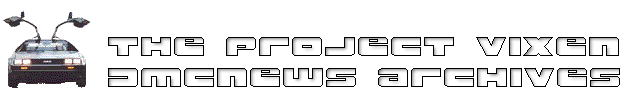
 Back to the Home of PROJECT VIXEN
Back to the Home of PROJECT VIXEN