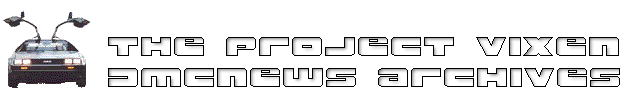
[DML] DIY Door Light Switch Upgrade: Magnetic Switches
[Date Prev][Date Next][Thread Prev][Thread Next][Date Index][Thread Index]
[DML] DIY Door Light Switch Upgrade: Magnetic Switches
- From: Joe Angell <jangell@xxxxxxxxxxxxxxxxx>
- Date: Tue, 7 Aug 2007 06:02:46 -0400
Not too long ago I found that my door lights were staying on when the
doors were closed. Repeated closing of the doors finally took their
toll: the switches still worked, but the plastic that they were
mounted in had collapsed and bent, so the switch no longer pointed at
the door and thus didn't completely depress. I tried using shims,
but that didn't help with switch's aim.
I figured that even with the shims, this would eventually happen
again, so I decided to go with a cheap, contactless solution that
required no permanent modifications to the car and no new wiring:
magnetic switches.
Parts:
- Three cylindrical magnetic switches (replaces existing switches):
$2 to $5 each
- Three rubber grommets (to mount the switches in the old holes):
$0.50 each
- Six blade-style connectors and crimp tool (to connect the switches
to the existing wiring): You likely a
- Three rare earth/neodymium magnets (mounted on the doors to trip
the switches): $20 for a bunch
- Black Paint (if your switches/magnets aren't black): $3.00 for a can
Magnetic Switches:
I went online and found a pair of magnetic switches, which are
commonly used in security applications. They're pretty simple: the
switch changes from on to off depending on how near it is to a
magnet. The ones I got are small cylinders, about 1/4" or 3/8" or so
in diameter and an inch or so long. I went with cylinders (also
called "recessed") because they would fit through the hole where the
old switches were mounted. I don't have a link to the ones I
actually got, but here are some quick Google matches; they all
basically work the same way:
http://www.google.com/products?q=recessed+magnetic
+switch&hl=en&um=1&sa=X&oi=froogle&ct=title
Magnetic switches are listed has having a 3/8" or 1" or what not
"gap", which is how close the magnet needs to be to the switch before
it changes states. I think this mostly refers to the strength of the
magnet it comes with; if you want to try to use the magnets it ships
with, you'll want to get switches with the largest gap you can find.
The only other issue is to make sure you get a switch that is
normally in a state that will ensure the lights are off when the door
is closed. I managed to get the wrong ones, so I had to use a
transistor to invert the state. I remember thinking that I needed
normally closed switches (ie: completes the circuit when the magnet
is not near the switch), but they operated like normally open
switches when I they arrived. If in doubt, you could probably just
get one of each kind -- they're only a few dollars a piece, and it'll
certainly be easier (and use less wires) than the transistor method I
wound up using.
Switch Mounting:
You want a switch that is smaller than the hole that the old switch's
wires go through, since that's where you'll want to install it. To
mount mine, I took the switch to the hardware store and found a
rubber grommet that it fit snugly into. The grommet itself mounted
securely into the old switch hole with no tools or glue. I also
painted my originally light grey switches black so they wouldn't
stand out. The final installation is nearly flush with the trim and
looks surprisingly professional.
After mounting, you just crimp on a couple of blade-style connectors
and plug the two wires from the old switch into the new switch, and
the lights on the doors should go on.
Magnets:
To get the lights to turn off, you need to mount a magnet on the
door. The switches usually come with magnets, but I found them too
weak for what I needed; that part of the door is surprisingly far
away from the switch when closed. I wound up going to ThinkGeek.com
and ordered a $20 collection of rare earth (neodymium) magnets. This
gives you a bunch of magnets to try, and spares in case you lose one,
and they have a much greater range than normal magnets:
http://www.thinkgeek.com/geektoys/science/770f/
Magnet Mounting:
I didn't need to glue the magnet to the door or drill any holes, as
there was already a convenient metal plate there that old switches
pushed against, and I could just stick the magnet to that. The
magnetic switches I got were somewhat finicky about where the magnet
was: as long as it was inline with the switch it worked, but if it
was off to the side too much it wouldn't.
To figure out the proper placement of the magnets, I removed the door
switch, closed the door from the inside, and marked the door plate
through the switch hole with a chalk pencil. I then just placed the
second longest cylindrical magnet from the set to the marked location
on the door plate; the magnet is strong enough that the door lights
go off when the door closed to the point that you can feel the
striker pin pressing against the latches, but the latches aren't yet
engaged, which is pretty much what I wanted.
The magnets haven't fallen off the door yet, but it might not be a
bad idea to use a dab of super glue just in case. I've also been
meaning to paint the magnets black, since the small chrome cylinders
on the door stand out a little.
The total cost of this project was about $40, which includes the
switches, grommets, paint, shipping, a bunch of extra magnets, and
the transistors. The magnets were easily the most expensive part,
but that's because I got far more than I needed. You might be able
to find switches that ship with stronger magnets and not need to get
the extra set from ThinkGeek or elsewhere, or just buy smaller
quantities of stronger magnets, or you could mount your switch so
that it sticks out more and thus is closer to a weaker magnet when
the door is closed. You probably already have paint, blade
connectors and a crimp tool, so no need to add those to the price.
Overall, the magnets seem to work quite well, and I haven't had any
problems with my door lights since I installed them.
I can post some pictures if anyone would like to see final the
installation. I can probably put together some kits and make them
available for sale if there's enough interest, although as you can
see there isn't really a whole lot to this. A kit would probably be
about in the $20 range.
-- Joe
To address comments privately to the moderating team, please address:
moderators@xxxxxxxxxxx
For more info on the list, tech articles, cars for sale see www.dmcnews.com
To search the archives or view files, log in at http://groups.yahoo.com/group/dmcnews
Yahoo! Groups Links
<*> To visit your group on the web, go to:
http://groups.yahoo.com/group/dmcnews/
<*> Your email settings:
Individual Email | Traditional
<*> To change settings online go to:
http://groups.yahoo.com/group/dmcnews/join
(Yahoo! ID required)
<*> To change settings via email:
mailto:dmcnews-digest@xxxxxxxxxxxxxxx
mailto:dmcnews-fullfeatured@xxxxxxxxxxxxxxx
<*> To unsubscribe from this group, send an email to:
dmcnews-unsubscribe@xxxxxxxxxxxxxxx
<*> Your use of Yahoo! Groups is subject to:
http://docs.yahoo.com/info/terms/
 Back to the Home of PROJECT VIXEN
Back to the Home of PROJECT VIXEN
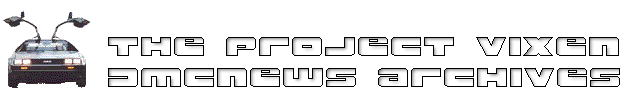
 Back to the Home of PROJECT VIXEN
Back to the Home of PROJECT VIXEN